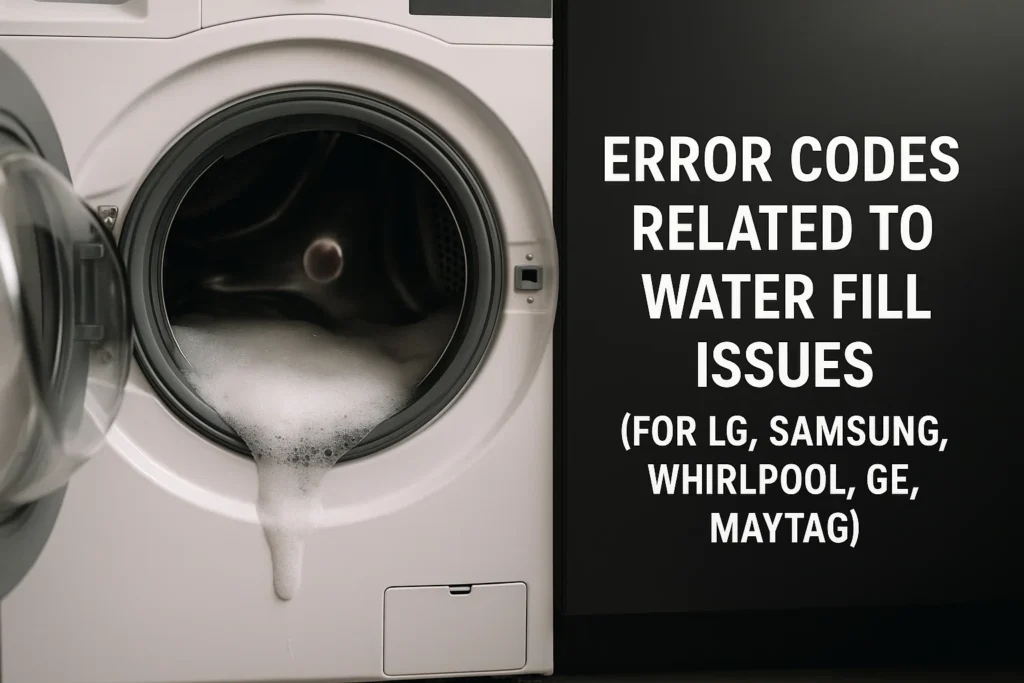Error Codes Related to Water Fill Issues
(LG, Samsung, Whirlpool, GE, Maytag)
1. Overview
Water fill problems in washers generally show up as error codes when:
- The tub doesn’t fill with water in the expected time.
- The tub overfills.
- The machine detects too little water flow or leaks.
- The water level sensor or control can’t verify the correct water volume.
Each brand uses its own set of codes or abbreviations. Understanding them helps diagnose whether the issue is due to supply, hoses, sensors, or electronics.
2. Brand-by-Brand: Codes, Meanings, Causes & Fixes
| Brand | Common Error Codes / Messages | What They Mean | Typical Causes | Troubleshooting Steps |
|---|---|---|---|---|
| LG | IE (or 1E) = “Water Inlet Error / Not enough water within a set time.” FE or PE = Overflow or pressure switch / sensor issue detecting too much water. |
The washer isn’t getting the required water level in time, or it is detecting too much water. | • Water supply tap closed or weak pressure • Bent, pinched, or frozen hose • Filter (inlet hose or inlet valve) clogged • Faulty inlet valve • Faulty water level sensor / pressure switch • Control board issue |
1. Check that water faucets are fully open. 2. Inspect inlet hoses for kinks or freezing. 3. Clean inlet filters. 4. Test / replace the inlet water valve. 5. Test / replace pressure sensor. 6. If overfill (FE/PE), ensure sensor and board are working properly. |
| Samsung | LE, 1E, LC, E9, 11E = water level / leak / water fill not reaching required level. 4E = water supply error. (No water, low flow etc.) |
The washer cannot detect proper water supply or water level sensor doesn’t see the water. Sometimes also leak detection or moisture. | • Hot/cold valves closed • Hoses blocked/kinked • Filters clogged • Water pressure too low • Sensors malfunctioning (water level sensor, leak sensor) • Excess suds interfering with sensors • Drain hose too deep (causing siphoning) |
1. Open hot & cold water supply valves fully. 2. Straighten hoses, clean hose filters. 3. Ensure proper water pressure. 4. Clean any soap residue, use HE detergent if required. 5. Check the water level / pressure sensor (and its hose) 6. Check drain hose height & installation so there’s no premature draining or siphoning. |
| Whirlpool / Maytag | F8 E1, LF, Lo FL = taking too long to fill (not detecting correct incoming water) “Slow fill”, “Water fill timeout” type codes. |
The washer expects water within a certain time; if the level doesn’t rise, it faults. | • Water supply issues (closed valves, blocked lines) • Hoses or filters clogged or bent • Inlet valve not opening properly • Pressure switch not sensing change • Low water pressure • Incorrect installation (e.g. hot/cold swapped) |
1. Check that water valves are open and both hot and cold are present. 2. Examine hoses & filters for blockages. 3. Check inlet valve operation. 4. Inspect pressure sensor / level sensor. 5. Ensure proper water pressure from supply. 6. If hoses are swapped (hot/cold), correct them. |
| GE (General Electric) | E22 = Fill Timeout (“No fill or very slow fill”) E23 = Washer overfilled or flood protection triggered (too much water) E65 = Water level sensor failure etc. |
These codes appear when the fill takes longer than allowed, or when sensors detect water beyond safe level, or sensors fail. | • Closed water valves • Clogged or kinked hoses • Inlet valve failure • Pressure / level sensor stuck or malfunctioning • Control board / wiring issues • Drain hose problems creating an improper siphon or interfering with fill detection • Overfill due to valve stuck open or sensor misreading |
1. Ensure water supply valves are on. 2. Check inlet hoses and filters. 3. Test inlet valve for opening and closing. 4. Inspect water level sensor and its tubing. 5. Examine wiring to sensors and inlet valve. 6. Check for flooding or overfilling; if needed, activate flood protection / drain. 7. Reset or power cycle washer to clear codes where applicable. |
3. Why These Codes Matter
- Safety: Overfilling risks flooding and damage; detecting leaks early can prevent water damage.
- Efficiency & Performance: If the washer doesn’t get enough water, clothes don’t wash properly; too much water wastes resources.
- Preventing Further Damage: A small issue (like a clogged hose filter) can escalate to damaging the inlet valve or control board.
4. General Troubleshooting Guide

Here’s a step-by-step checklist you can follow for most water fill errors, regardless of brand:
- Check Water Supply
- Are faucets/taps fully open?
- Is there sufficient water pressure?
- Inspect Hoses & Connections
- Inlet hoses: no kinks, bends, or frozen sections.
- Hose fittings tight and not leaking.
- Filters/screens at hose ends are clean.
- Inspect or Test Inlet Valves
- When cycle starts, do you hear the inlet valves operate?
- If not, valves may be blocked or defective.
- Water Level / Pressure Sensors
- Check the hose connecting to the pressure switch (if visible) is not blocked or disconnected.
- The sensor itself may be malfunctioning.
- Check Drain Hose / Drainage
- Sometimes an improperly placed drain hose (too far into standpipe) causes siphoning, making washer think water has filled or emptied unexpectedly.
- Blocked drains or slow drainage can interfere with other sensors.
- Electrical / Control Issues
- Wiring to valves or sensors might be loose or damaged.
- The control board may misinterpret signals.
- Reset the Washer
- Power cycle (turn off / unplug, wait a few minutes, restore power).
- Some models have diagnostic modes to clear codes.
- Manufacturer’s Manual / Support
- Always refer to your specific model’s documentation—codes and behavior can differ.
- If under warranty or you’re unsure, contact professional service.
5. Example Scenarios
- LG with IE Error: Washer shows “IE” — means water inlet error. Likely causes are closed water tap, frozen hose, or inlet valve/sensor issue. Fix by opening tap, inspecting hose, cleaning filters or replacing faulty component.
- Samsung with LE / 1E: Washer displays “LE” (or 1E) which often means it tried to fill but didn’t reach required water level in time, or sensor problem. Could also mean too much suds interfering.
- Whirlpool/Maytag F8E1 or LF / Lo FL: Indicates the fill is taking too long; washer not detecting correct incoming water. Check hoses, inlet valves, water supply lines.
- GE E22: Fill timeout — taking more than expected time to fill. Causes similar: water supply problem, hose blockage, inlet valve.
Conclusion
Water fill error codes are among the more common problems with washing machines. Fortunately, many of them can be solved with relatively simple actions: check the water supply, clean filters, inspect hoses, verify sensor function, and reset if needed.
If the error persists after basic troubleshooting, the issue is more likely to be with sensors, valves, or electronics — in those cases professional repair or manufacturer support is the safer path.
Professional Washer Repair Services in New York
If your washing machine still shows water fill errors after basic troubleshooting, it’s best to call in a professional. At Express Repair New York, our certified washer repair specialists handle all major brands, from LG and Samsung to Whirlpool, GE, and Maytag.
We know that a broken washer can disrupt your daily routine. That’s why washer repair experts in New York are available for same-day service, offering both repairs and installations. Whether the issue is a faulty inlet valve, a clogged water filter, or an electronic sensor malfunction, our team provides fast and reliable solutions.
For trusted washer installation and repair services in New York, schedule an appointment with Express Repair today. Call (866) 677-5755 to book a technician and get your laundry back on track without delay.